Version 3.01
Leading-Edge Features
Special Features
Special Analysis Features
- View sweeps by clicking on an Analysis
Graph data point - Impose single and averaged sweeps
- Quarantine bad sweeps in reanalysis
- PopSpike Area, Amplitude & Latency
- Three types of Slope measurement
- Analyze all EPSPs in a sweep
- Special analyses of trains Rs measurement from unfiltered trace
- Convert WinLTP data files to ABF files
- Reanalysis of ABF, IBW and WCP files
Ordinary Features
Additional Features
Save Analysis Graphs to PNG Files
Whenever the Excel or ASCII AmpFile is saved, pictures (*,pgn files) of the MainPg analysis graphs, and the Left and Right AnalysisPg analysis graphs were saved as *.png (Portable Network Graphics) files (Figs. 1 and 2).
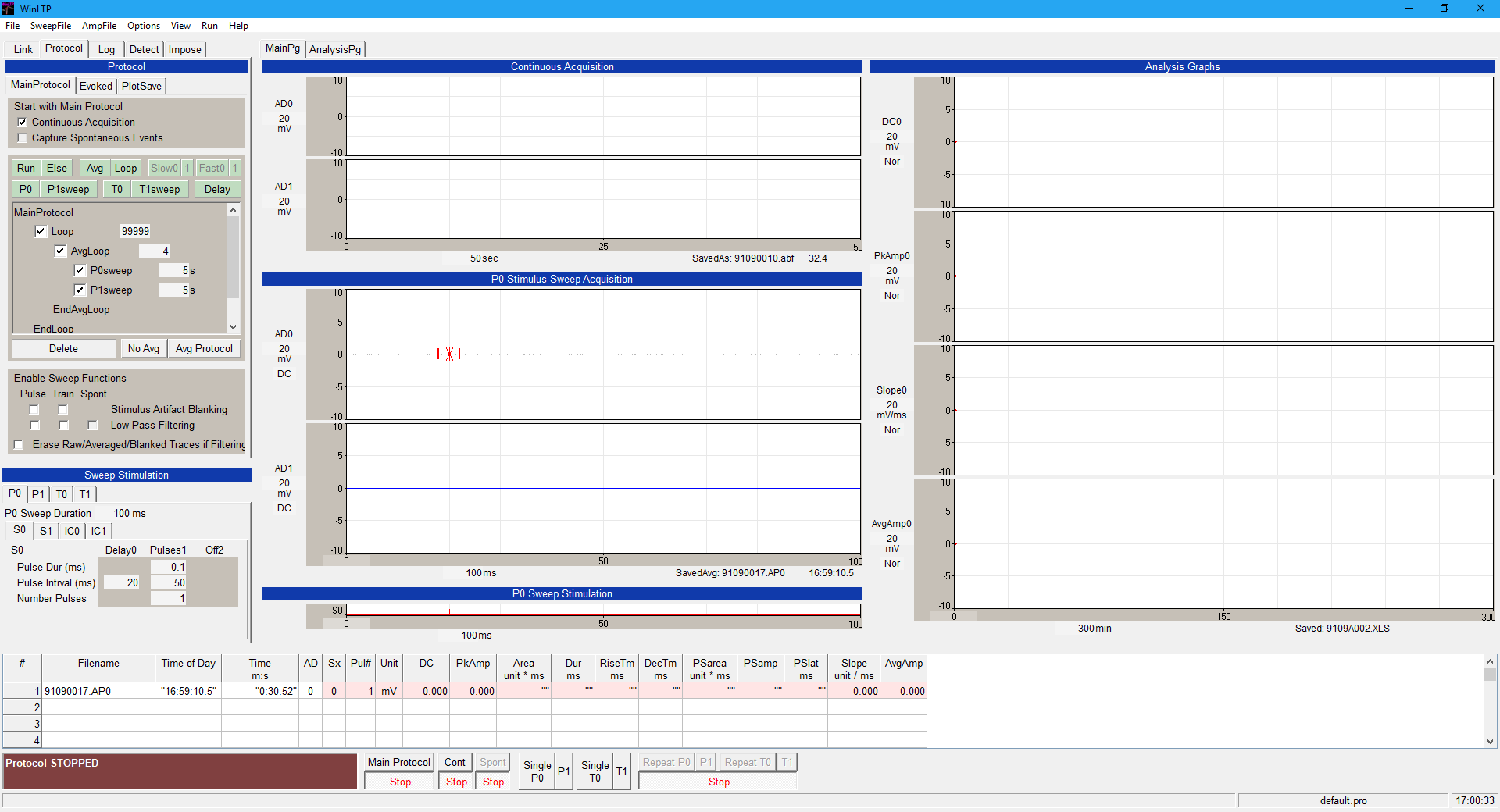 |
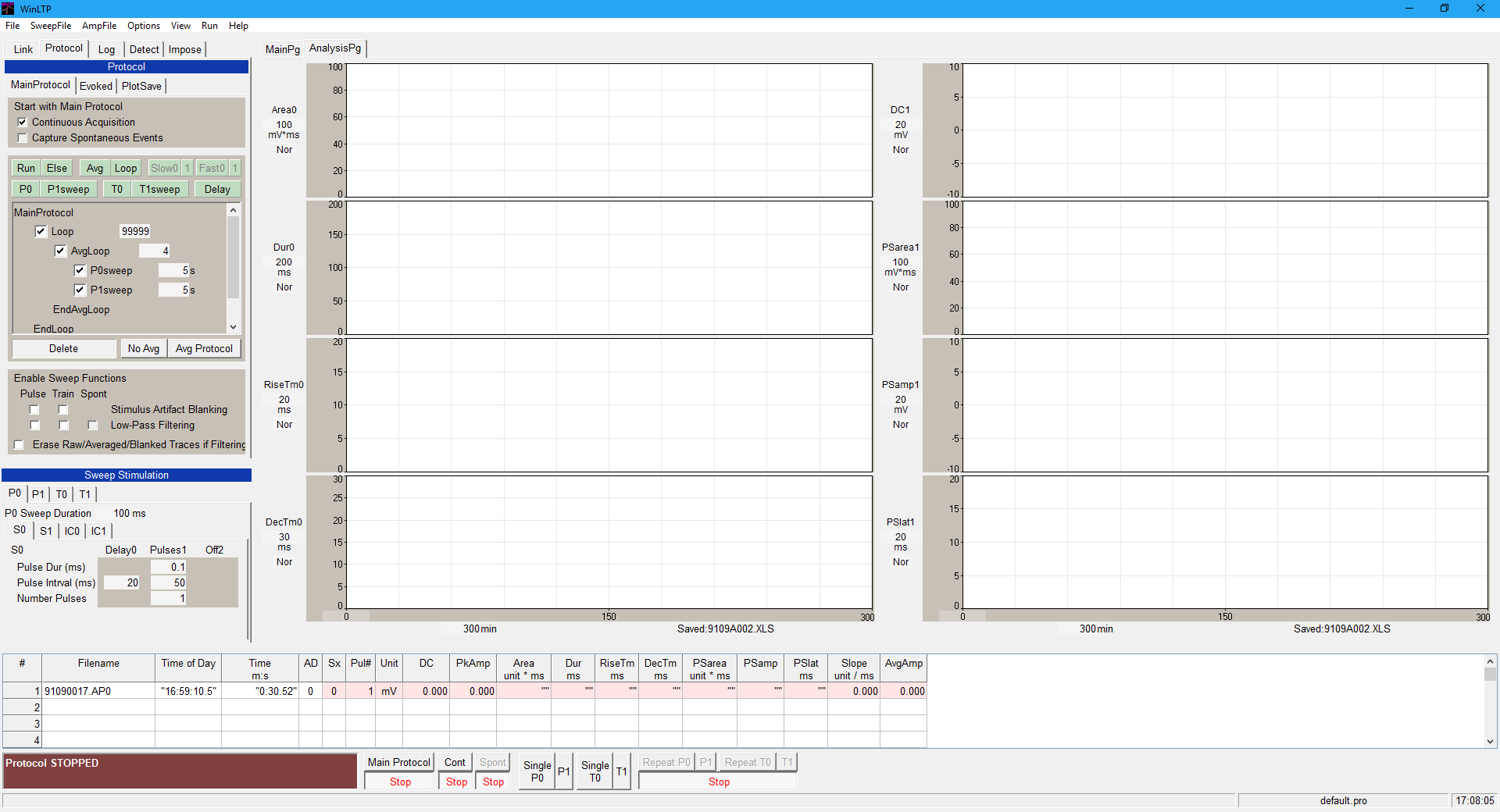 |
|
Fig. 1. Printscreens showing the MainPg analysis graphs (top panel) and the Left and Right AnalysisPg analysis graphs (bottom) that will be saved to PNG files in Fig 2. |
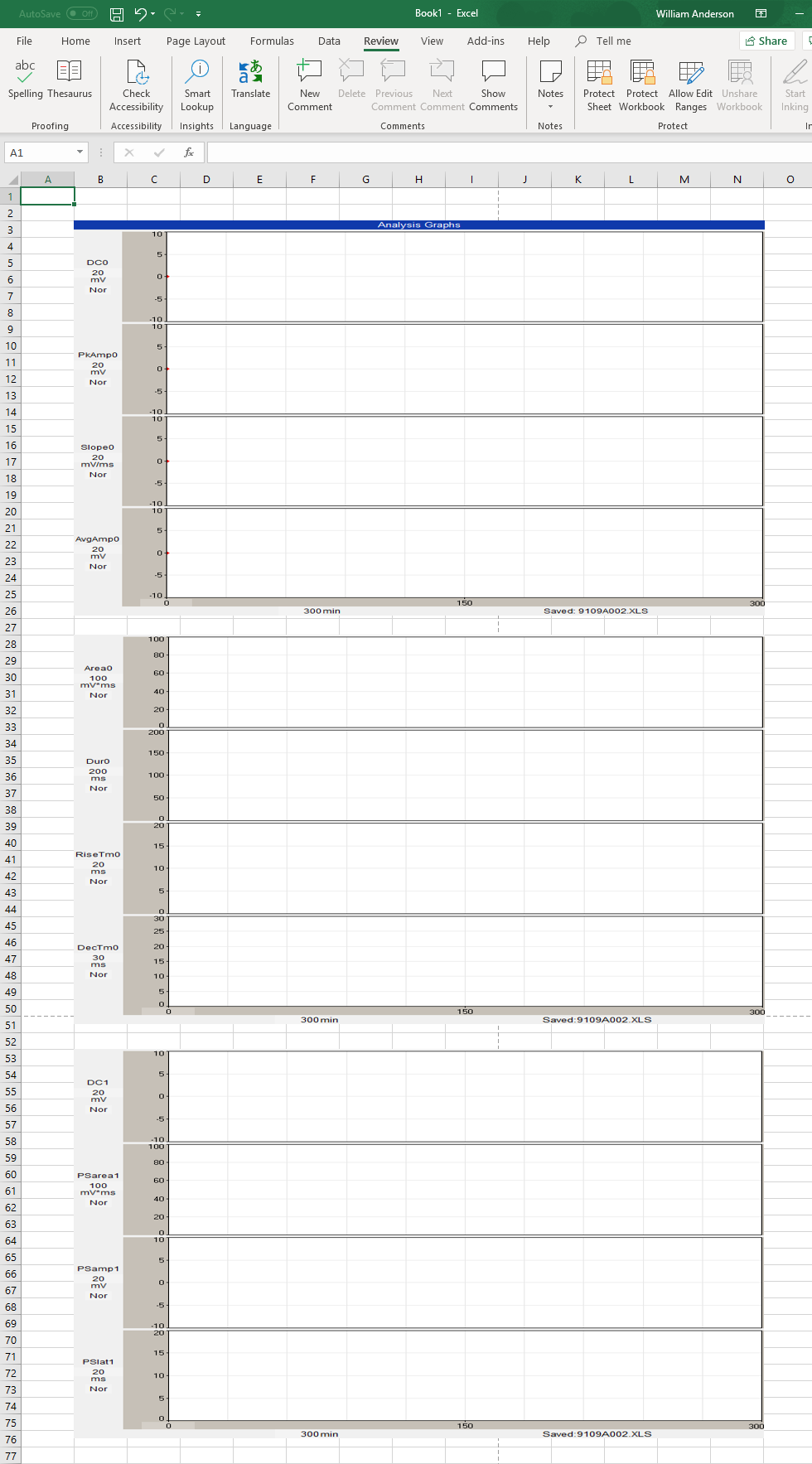
Fig. 2. The three PNG
files from Fig 1 (MainPg and Left and Right AnalysisPg analysis
graphs) inserted into an Excel workbook for a quick and dirty
summary of an experiment.