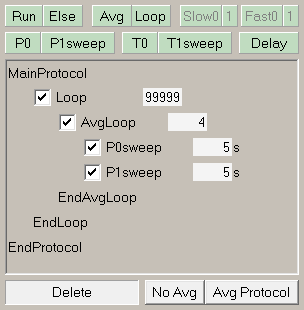- View sweeps by clicking on an Analysis
Graph data point - Impose single and averaged sweeps
- Quarantine bad sweeps in reanalysis
- PopSpike Area, Amplitude & Latency
- Three types of Slope measurement
- Analyze all EPSPs in a sweep
- Special analyses of trains Rs measurement from unfiltered trace
- Convert WinLTP data files to ABF files
- Reanalysis of ABF, IBW and WCP files
| Frequently Asked Questions |
1. Would you please simplify the WinLTP startup?
"Putting the already defined protocols for free download would be great - e.g. one for two alternating pathway, paired-pulse field LTP recording and one for two alternating pathway, paired-pulse whole-cell LTP recording (I guess this would cover 99% of your customers)."
|
Next, the alternating S0/S1 stimulation with signal averaging can be changed to just repeat S0 stimulation with signal averaging by either removing the P1sweep or unchecking the P1sweep checkbox.
Or the alternating S0/S1 stimulation with signal averaging can be changed to alternating S0/S1 stimulation without signal averaging by a single mouse button click on the 'No Avg' protocol button.
|
However, in the startup example there was only one one S0 pulse in the P0sweep, and one S1 pulse in a P1sweep. To increase the number of pulses per sweep to 2, just change the 'Number Pulses' field from 1 to 2.
|
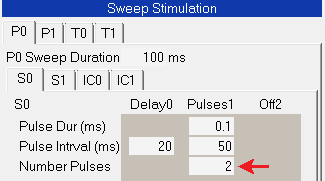 |
And we have also included for getting started, a whole-cell patch-clamping LTP/LTD experiment with two alternating pathway S0/S1 stimulation, with signal averaging, and with paired-pulse stimulation (PatchClampLTP.pro).
See also Quick Install and Start.
2 Will WinLTP reanalyze pop-spikes in binary multi-sweep pClamp ABF files?
Yes, using Alen Eapen's bin2txtswps.exe program, you can first convert your multi-sweep ABF files to single sweep Axon Text Files (*.ATF), that WinLTP can then automatically reanalyze. Just click the 'Start Reanalysis' button and select the ATF files to reanalyze, then click OK. WinLTP will automatically realize that the files are single sweep ATF files generated by bin2txtswps. bin2txtswps can also convert multi-sweep binary Igor Pro IBW files and WinWCP WCP files to single sweep ATF files that WinLTP can then reanalyze.
3. How do you Copy Over a Protocol File from an Old WinLTP Program to a New Program?
Several users have asked: What is the best way to copy over an old protocol file to a new WinLTP program when installing a new version of WinLTP? Basically what you want to do is run the old version of WinLTP with the old version protocol file alongside running the new version of WinLTP, and then manually copy the protocol field values from the old protocol file to the new one. Unfortunately, we do not have a program to automatically convert an earlier version of a protocol file to a later version of a protocol file.
| Here are the steps that make this conversion as straightforward as currently possible (say updating an old protocol file from WinLTP 2.32 to run in WinLTP 3.00): |
| 1. | Copy the old WinLTP program (WinLTPm232.exe) to a DIFFERENT FOLDER for safekeeping. | |
| 2. | Do NOT delete your old protocol files, i.e. those for WinLTPm232.exe. | |
| 3. | Uninstall the old WinLTP 2.32 program. This includes deleting the old WinLTP program, WinLTPm232.exe, in the \WinLTp folder, but NOT the old WinLTP program that you copied to the different folder. Nor will it delete the protocol files for the old WinLTP program. | |
| 4. | Install the new WinLTP 3.00 program. | |
| 5. | Copy the old WinLTP program, WinLTPm232.exe, from the different folder back to the \WinLTP folder. | |
| 6. | Start the old WinLTP program (by double-clicking WinLTPm230.exe in the C:\WinLTP folder in Windows Explorer) which will also load the last old protocol file used. Then use File->Open to load the old protocol file you wish to duplicate for the new WinLTP program. However, do NOT click the ‘MainProtocol’ button to start running this old protocol file in the old WinLTP program. | |
| 7. | Start the new WinLTP program (by double-clicking WinLTPm300.exe in Windows Explorer) – this will NOT load the last old protocol file used, because it is the wrong size. | |
| 8. | Look at the field values in the old WinLTP program, and enter them into the new WinLTP program field values. Save this new protocol to a new protocol file name. | |
| 9. | Then run the NEW protocol file in the NEW WinLTP program (i.e. WinLTPm230.exe) by clicking on the ‘MainProtocol’ button to see if this new protocol runs correctly. Make changes and resave as needed. | |
| 10. | It is important to run the MainProtocol of ONLY ONE of the old or new WinLTP programs AT ONE TIME. This is because both programs are using the same data acquisition board, and running the MainProtocol in both programs would cause both programs to access the same board at the same time, and would be complete chaos. | |
| 11. | You COULD run the MainProtocol of the OLD WinLTP program when not at the same time running the MainProtocol of the NEW WinLTP program. However, it is better to only run the MainProtocol of the NEW WinLTP program because that is the new protocol file you want to test. Presumably you already know how the OLD protocol file works. | |
| 12. | Exit the old WinLTP program, WinLTPm232.exe. |
4. How can you do voltage increment/decrement stimulations in WinLTP?
WinLTP still does not have a true increment/decrement stimulation capability. However, provided the voltage pulses are not too far apart time-wise, you can put in 10 pulses of increasing amplitude in the 20 epoch stimulation for each P0/P1/T0/T1 sweep, or a total of 40 different pulse amplitudes can be delivered.
Here is a protocol which generates -80mV to +40mV in 500 msec steps every 1.5 sec. And here, PeakAmp is being measured, although other useful measurements like AvgAmp could also be measured at the end of the step (ie at steady-state).
The key is to use an ‘unused’ S0 or S1
stimulation (with no connection to a Stimulus Isolator) to time when
the pulse occurs so that the PeakAmp (and maybe AvgAmp) can then be
analyzed as an EPSP normally would be.
5. Is there a better way to measure electrical characteristics of neurons than WinLTP?
WinLTP does a very good job of studying synaptic plasticity events like LTP, LTD etc, and is far better than programs that just tack on LTP capability as an afterthought. However, we dont pretend that WinLTP does everything. That is one of the reasons why we have always had the 'Links to Low Cost / No Cost Electrophysiology Software' webpage on the WinLTP site.
Clearly with WinLTP lacking analog stimulation increment/decrement and P/N subtraction, there are other programs that will do a better job of analyzing electrical characteristics of cells.
One solution that researchers use is to have pClamp (Molecular Devices) at the same setup as WinLTP. That works well if the researchers are using the legacy Digidata 1322A board (using WinLTP 2.20b aor 2.30), so that they only need one data acquisition board at their setup. However, if pClamp users use the Digidata 1440A or 1550x boards, this requires an additional National Instruments or Digidata 1322A board for WinLTP. Thus they will need two boards at their setup.
A alternative, low cost solution to better measure electrical
characteristics is to use data acquisition programs that use the
same National Instruments boards as WinLTP. Some programs we
would suggest trying include:
1) the free WinWCP (by John Dempster,
Univ. of Strathclyde), or
2) the low-cost AxoGraph (by John
Clements, Axograph Scientific).
6. How can I put out 900 pulses at 3 Hz stimulation?
Put 3 pulses at 333.3 msec intervals into a sweep of 1 sec duration. Then output 300 of these 1 second sweeps, one every second.
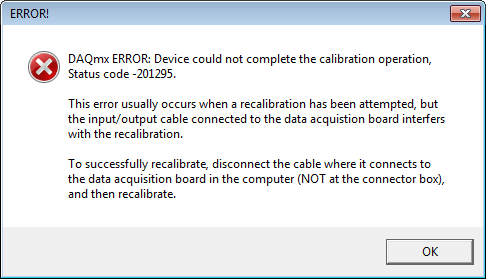
This error is usually due to the Analog
Inputs and Outputs cable being connected to a PCI or PCIexpress data
acquisition board that somehow interfers with the recalibration.
If you get this error, disconnect your output cable at the data acquisition board, and recalibrate.
8. Does WinLTP run on the Apple Mac computer?
Yes for both Online/Acquisition and Reanalysis. However, neither runs as a native OSX application, but runs in Windows installed on a Mac.
NOTE: This only applies to the older MACs with Intel processors, not the newer MACs with Apple processors.
Apple has fairly recently converted their Mac computer and operating system to run on Intel processor / Windows compatible computers. Apple actually includes an application called BootCamp that can start (or boot) the Intel Mac computer into an user installed copy of Windows XP, Vista or 7. There is also another type of software, call virtual machine software, that can enable your Windows computer to simultaneously run Windows and Linux, or your Mac computer to run Mac OSX and Windows simultaneously along side each other.
In our lab we often run the WinLTP Reanalysis program on Macs running Windows in a virtual machine created by Parallels or VMware Fusion, that runs along side OSX.
Furthermore, we have tested a National Instruments USB 2.0 M-Series board on a Mac notebook booted by BootCamp into Windows 7, and with the limited testing we have done, the board seems to run OK. We have not tested PCI or PCIexpress M- and X-Series boards or Digidata 132x boards, but it is likely that they will work too. We have not tested acquisition in a virtual machine created by Parallels or VMware Fusion and have no idea whether or not it will work.
It is highly unlikely that we will write a native WinLTP application for OSX on the Mac. Basically, we are far, far more interested in adding functionality to WinLTP rather than transferring WinLTP to another operating system. If we could just click a button on our development system to do so, we would do it, but realistically, it would probably mean a complete rewrite of WinLTP. Plus, using virtual machine operating systems like Parallels and VMware Fusion on the Mac to run Windows is the future (in fact it is here now!). Now a computer isn't a Windows or Mac or Linux computer - it's what you want, maybe all three.
9. Will WinLTP run on any boards other than the National Instruments M- and X-Series USB/PCI/PCIexpress or the Axon Digidata 132x data acquisition boards?
There are no current plans for WinLTP to run the new Axon Digidata 1440A, 1550 or 1550A data acquisition board. And it is highly unlikely that WinLTP will run any of the CED data acquisition boards, or any of the Instrutech data acquisition boards. It's a lot of work installing a new type of data acquisition board in a multitasking program such as WinLTP. We would much rather put the work into increasing WinLTP program functionality.
Also, WinLTP can never support the National Instruments E-Series data acquisition boards because they do not have streaming digital output.
To us the M- and X-series boards for the USB 2.0, PCI and PCIexpress busses are functionally extremely good with WinLTP and come at a very reasonable price. In addition, the M- and X-Series boards can run some other very good data acquisition programs including: ACQ4, AxoGraphX, Ephus, GePulse, jClamp, mPhys, Neuromatic, NeuroRighter, QUB, StdpC, WaveSurfer, WinWCP/WinEDR, and programs written in MatLab, IGOR and LabView.
Note that only WinLTP versions 2.30 and earlier supports the Molecular Devices' Digidata 1320A and 1322A boards. WinLTP 2.20b supports Digidata 132x for Windows XP, Vista, 7 and 8, and WinLTP 2.30 supports Windows 10, and both can be downloaded at this website.
10. What are the advantages of the M- and X-Series boards versus the Digidata 132x boards?
a) You can still buy the M- and X-Series boards from National Instruments and will be able to for a long time into the future. Molecular Devices no longer sells the legacy Digidata 132x boards.
b) The delay in response to keyboard input for altering protocol values is much less for the M- and X-Series PCI/PCIe boards (0.5 sec) compared to the Digidata 132x boards (5.0 sec).
Note that only WinLTP versions 2.30 and earlier supports the Molecular Devices' Digidata 1320A and 1322A boards. WinLTP 2.20b supports Digidata 132x for Windows XP, Vista, 7 and 8, and WinLTP 2.30 supports Windows 10, and both can be downloaded at this website.
11. Will WinLTP's programmer be willing to write any scripts in the Protocol Builder?
Yes, within reason. We know it can be extremely tough when trying to write scripts for a system you don't know anything about, so I'm glad to get users started in script programming. Plus, the script programming component in the Protocol Builder is the part of WinLTP 'm most proud about (along with the multitasking - the rest is pretty much grunt work). And we think that the WinLTP scripting is bettered by few electrophysiology data acquisition systems.